


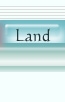



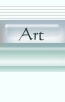

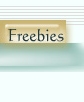
 |
 |
 |
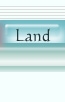 |
 |
 |
 |
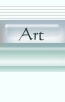 |
 |
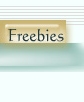 |

Jelly Hearts and Silver Arrow Tutorial Read the Term of Use to your right before beginning. Terms Materials
Let's Begin: Open a new image 300 x 300 transparent background. Add a new layer. Open your tubes tool, find esdas jellyhearts. Paste a heart on the new layer. Go to the layers palette, right click on this layer and duplicate. Position the hearts as in my image to your right. Add a new raster layer. Again go to your tubes and find esdas arrow. Paste this arrow. Take your freehand selection tool, change the settings to feather 0, antialias checked, point to point. Draw around the tail of the arrow as the next image to your right shows. Keep it selected. Selections, promote to layer. Keep selected. This creates a new layer. On your layers palette, go back to the layer which you pasted your arrow on. With your selection still active, hit the delete key. You should now have two layers one with the tip of the arrow the other with the tail of the arrow. Click on the layer with the tip of the arrow, then, image, rotate enter the value 45% in the free space, make sure all layers is unchecked, hit ok. Position the tip as in my image. Click on the layer with the tail of the arrow and repeat the steps for tip, angling it and positioning it. Then Click on the layers palette and move this layer below the hearts. Take your type tool and add a saying. Fill your background with your choice of color or pattern. Save! Hope you enjoyed the tutorial.
Created: Friday, January 03, 2003 |
Here is what this tutorial creates!
All Graphics on this site were created by ES and staff. All rights are reserved.
|